Sinto Case Study
Sinto
sintoprovides a streamlined and efficient interface for managing service requests, quotations, invoices, stock, and spares. It combines user-friendly design elements with advanced functionalities, ensuring ease of use and productivity. The system is organized into sections for services, quotations, stock management, and document generation, featuring real-time updates, dynamic filtering, and interactive navigation.
-
Clients
Sinto
-
Technologies Used
Mongodb, PHP, Java, Selenium, Python, aws, ec2
-
Categories
RPA Automation
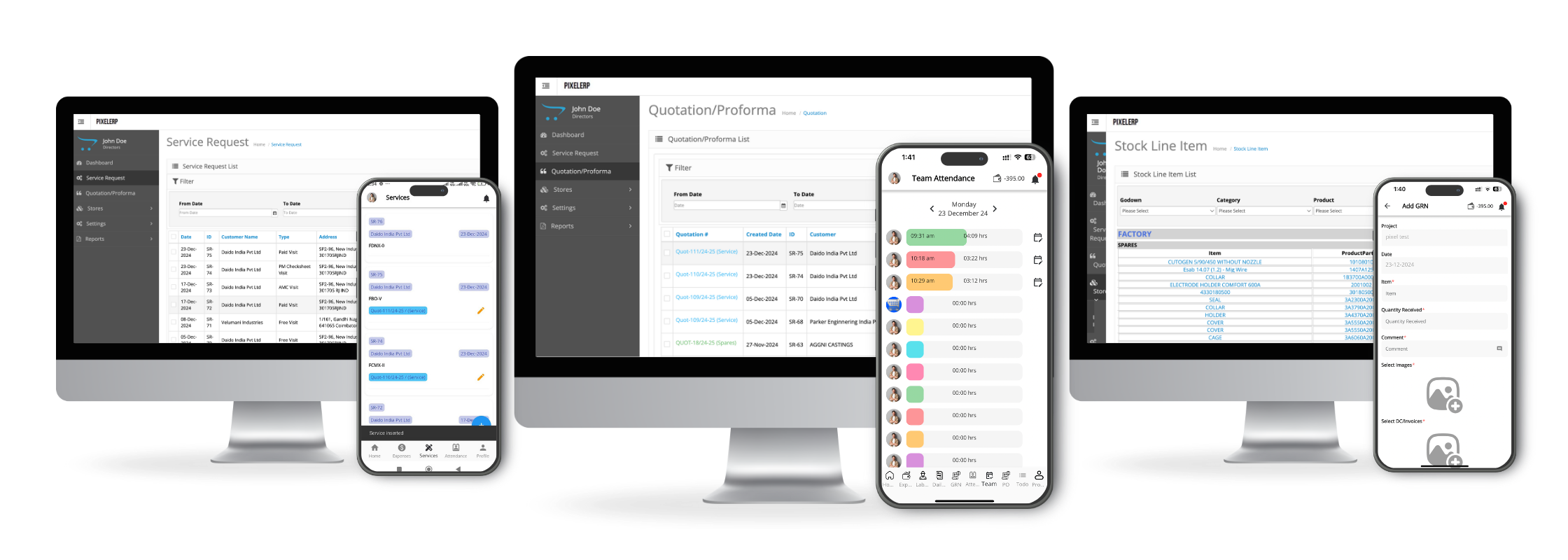
Problem Statement
Managing service requests, quotations, and spares in a manual or fragmented system can lead to inefficiencies, errors, and delays. Key issues include
-
Lack of Integration Between Service Records and Related Documents
-
Difficulty in Tracking Statuses and Approvals
-
Inefficient Data Entry Processes
-
Poor Organization of Customer and Machine Details
-
Limited Documentation Options
Managing service records, quotations, and purchase orders separately creates inefficiencies and risks of data mismatches.
Monitoring the progress and approval of multiple service requests is challenging without clear visual indicators or tracking tools.
Manual entry and limited customization options for managing service and spare details lead to errors and delays.
Insufficient categorization of client information and associated machine data results in time-consuming workflows.
The inability to include prework images, detailed spare records, or comprehensive notes hinders effective service documentation


The Solution
The system addresses these challenges with the following features
-
Integrated Quotation and Service Linking
-
Unsubscribe and Communication Management
-
Dynamic Forms and Real-Time Suggestions
-
Visual Status Indicators
-
Comprehensive Documentation
-
Advanced Filtering and Navigation
Allows seamless connection between service requests, multiple quotations, and spares.
A streamlined system for tracking unsubscribed users and managing targeted email communication with detailed engagement reports.
Streamlines data entry for services, spares, and customer details with intuitive dropdowns and input suggestions.
Enables quick tracking of approval and service progress using interactive icons and labels.
Facilitates attaching prework images, adding terms and conditions, and generating documents like POs, reports, and invoices.
Enhances usability with filters for dates, customers, and products, alongside easy toggling between views.
The Result
By implementing Sinto, professionals experienced the following benefits
-
Improved Workflow Efficiency
-
Enhanced Accuracy
-
Greater Flexibility
-
Streamlined Communication
-
Increased Productivity
Users can quickly create, edit, and track service requests, quotations, and related documents in a unified interface.
Real-time updates and structured data entry minimize errors in service and spare management.
Customizable fields, dynamic buttons, and integration capabilities adapt to diverse operational needs.
Clear display of customer details, machine data, and service statuses ensures better coordination among stakeholders.
User-friendly design and interactive features reduce the time spent on repetitive tasks, leading to faster service delivery and decision-making.

Walkthrough
Services List
-
Displays a clear list of service requests, including service ID (e.g., SR-75), client name, and machine name.
-
Links service requests to specific quotations (e.g., "Quot-111/24-25").
-
Highlights the planned service date for each request (e.g., 23-Dec-2024).
-
Allows users to edit service requests directly from the list using the pencil icon.
-
Categorized and visually appealing layout with color-coded labels for easy navigation.

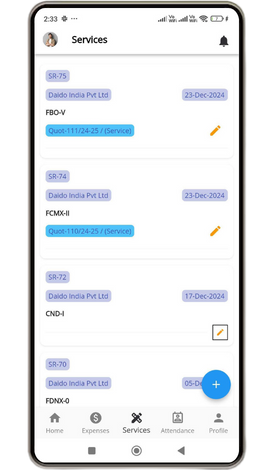

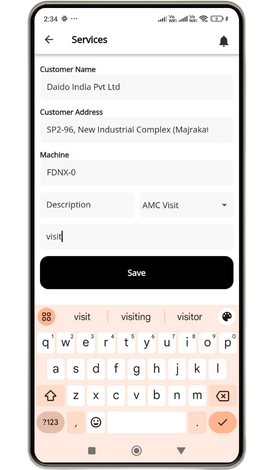
Service Details Form
-
Includes fields to input or display customer name and address.
-
Displays the associated machine (e.g., FDNX-0) for the service.
-
Dropdown menu to select service type (e.g., AMC Visit) with an additional field for notes.
-
Directly saves the service details, ensuring quick data entry.
-
Offers a smooth typing experience with word suggestions for faster entry.
Updated Service List
-
Services can now be linked with multiple quotations (e.g., Service and Spare).
-
Includes status icons for quick visual updates (e.g., approval tick icon).
-
Additional icons for generating related documents like purchase orders (POs) and reports (R)
-
Displays service IDs, company names, and machine names in an organized way.
-
Easy toggling between adding new services or viewing/editing existing ones.

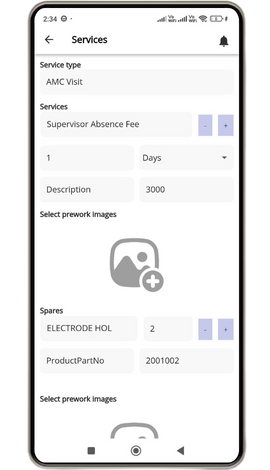

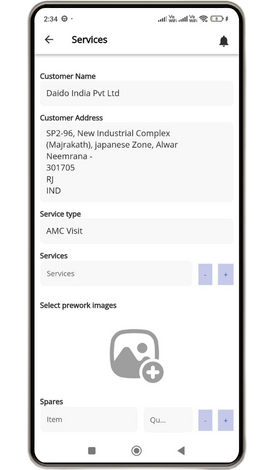
Service Details with Prework Images
-
Expands on customer information with detailed address fields.
-
Input fields to specify service type and add detailed service descriptions.
-
Allows users to attach images of machines or site conditions for better documentation.
-
Dedicated section to record spare parts, including item name and quantity.
-
Buttons to add or remove additional details, ensuring flexibility.
Spare and Service Entry
-
Includes fields to input spares like item name, quantity, and product part number.
-
Ability to record service-related fees (e.g., Supervisor Absence Fee).
-
Facilitates attaching prework images directly into the service entry.
-
Dropdown to specify service duration (e.g., Days) for detailed tracking.
-
Organized form structure with minimalistic design for enhanced usability.

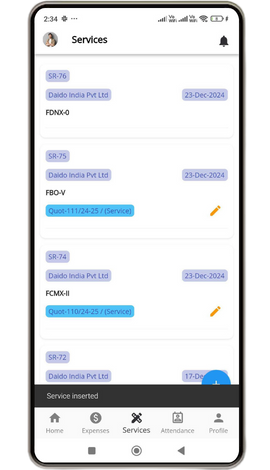

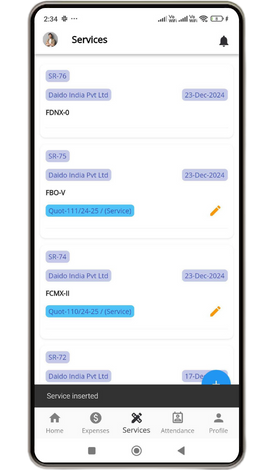
Final Service Overview
-
Both service and spare quotations are listed (e.g., "Quot-25/24-25").
-
Visual indicators to check the approval status of service requests.
-
Icons for creating key documents such as quotations, purchase orders, and reports.
-
Comprehensive display of all relevant service information in one view.
-
Interactive icons and color-coded elements ensure efficient workflow management.
Walkthrough- Admin Panel
Quotation/Proforma List
-
Filter quotations and proformas based on date, customer, and other parameters.
-
Track the status of each quotation (e.g., Approved, Pending).
-
Options to upload related files for quotations and POs.
-
Easily edit or view details of specific quotations.
-
Clear linkage of each quotation to a specific customer.

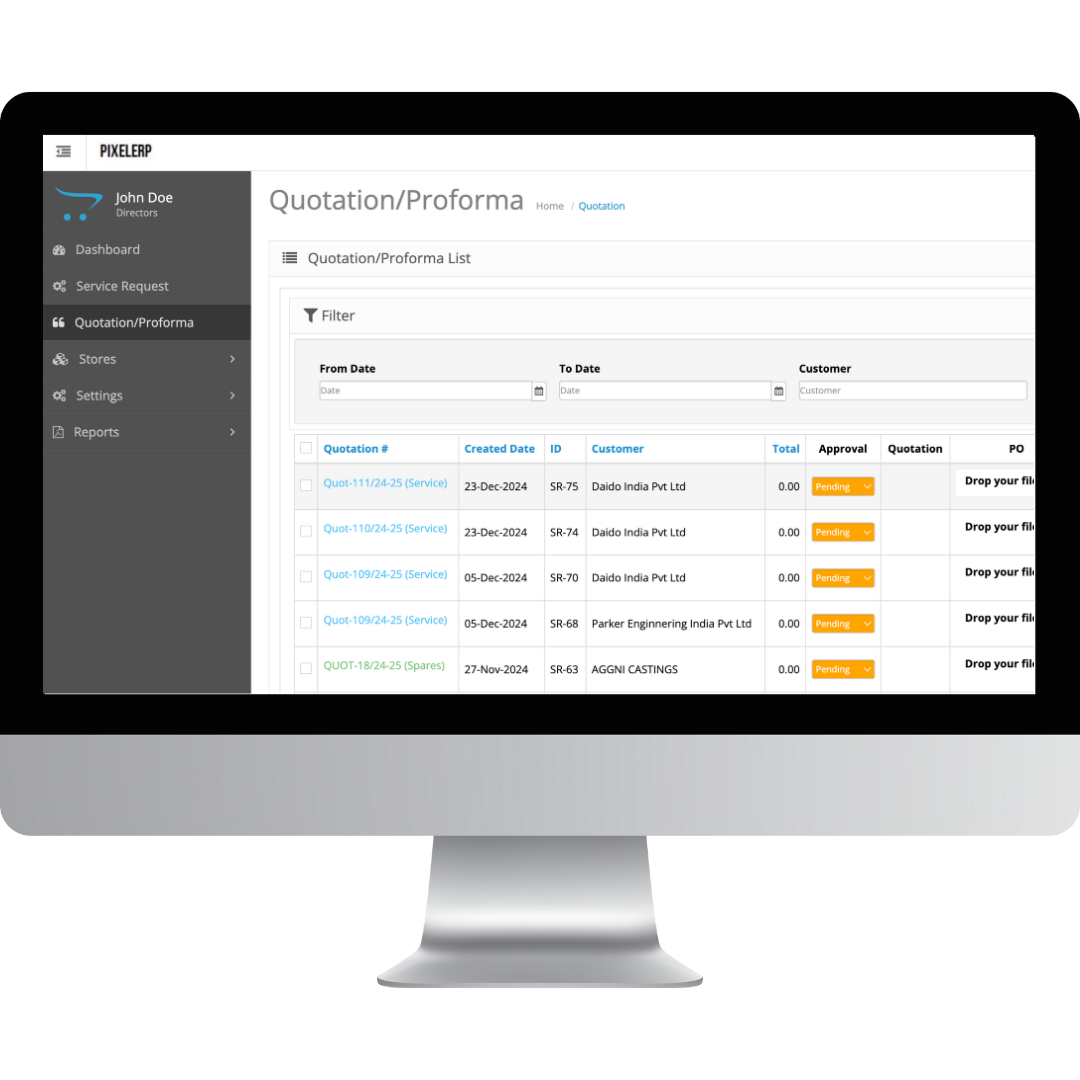

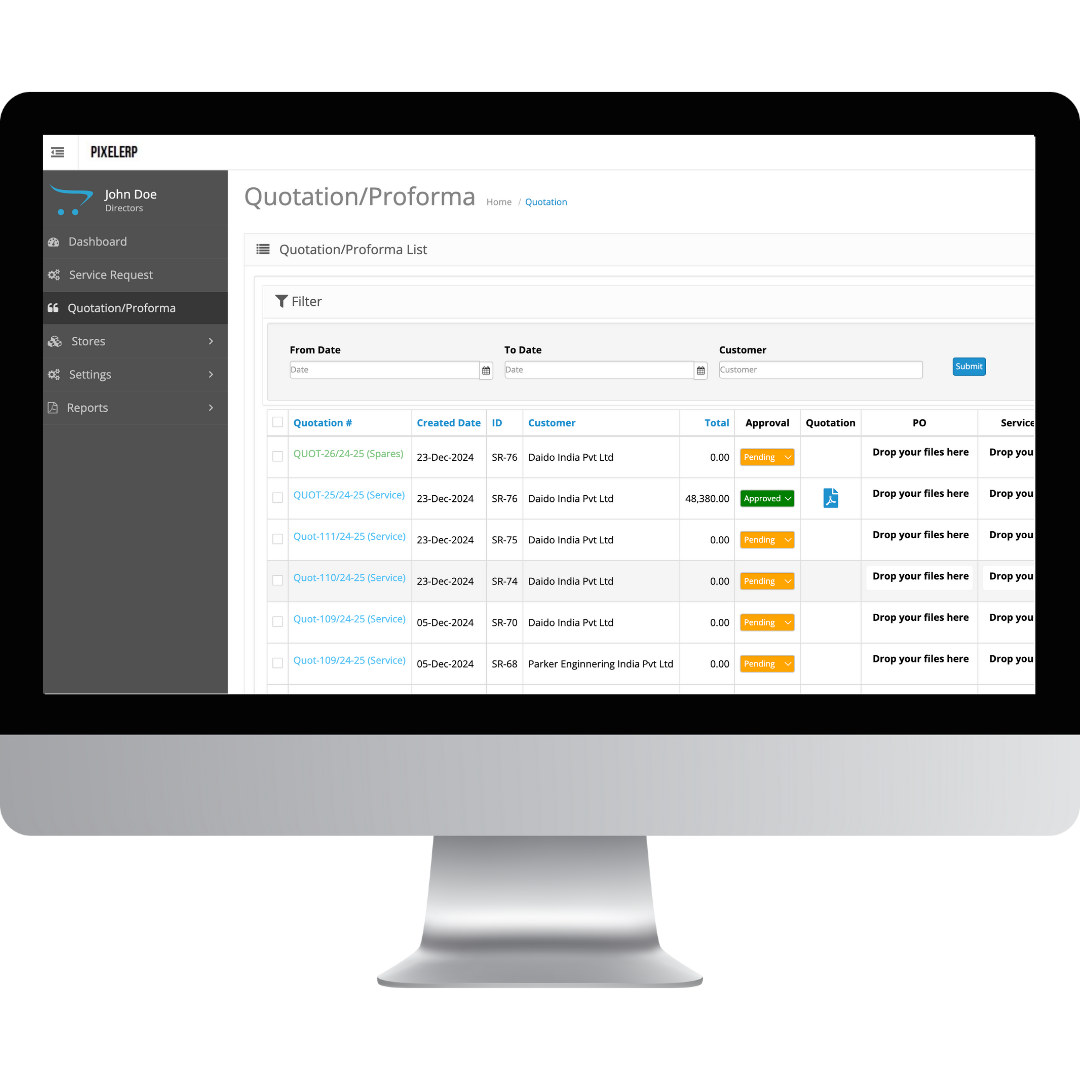
Quotation/Invoice Document
-
Breaks down charges, quantities, and rates for transparency.
-
Automatically calculates applicable taxes (e.g., IGST @ 18%).
-
Includes both company and customer information for formal documentation.
-
Summarizes total charges for quick reference.
-
Space to include specific delivery and payment terms.
Stock Line Item Management
-
Displays available stock for each item along with unit cost price.
-
Lists product part numbers for easy identification.
-
Allows filtering by godown, category, and product attributes.
-
Options to import stock data via CSV and export filtered results.
-
Ensures accurate stock levels for spares and other items.

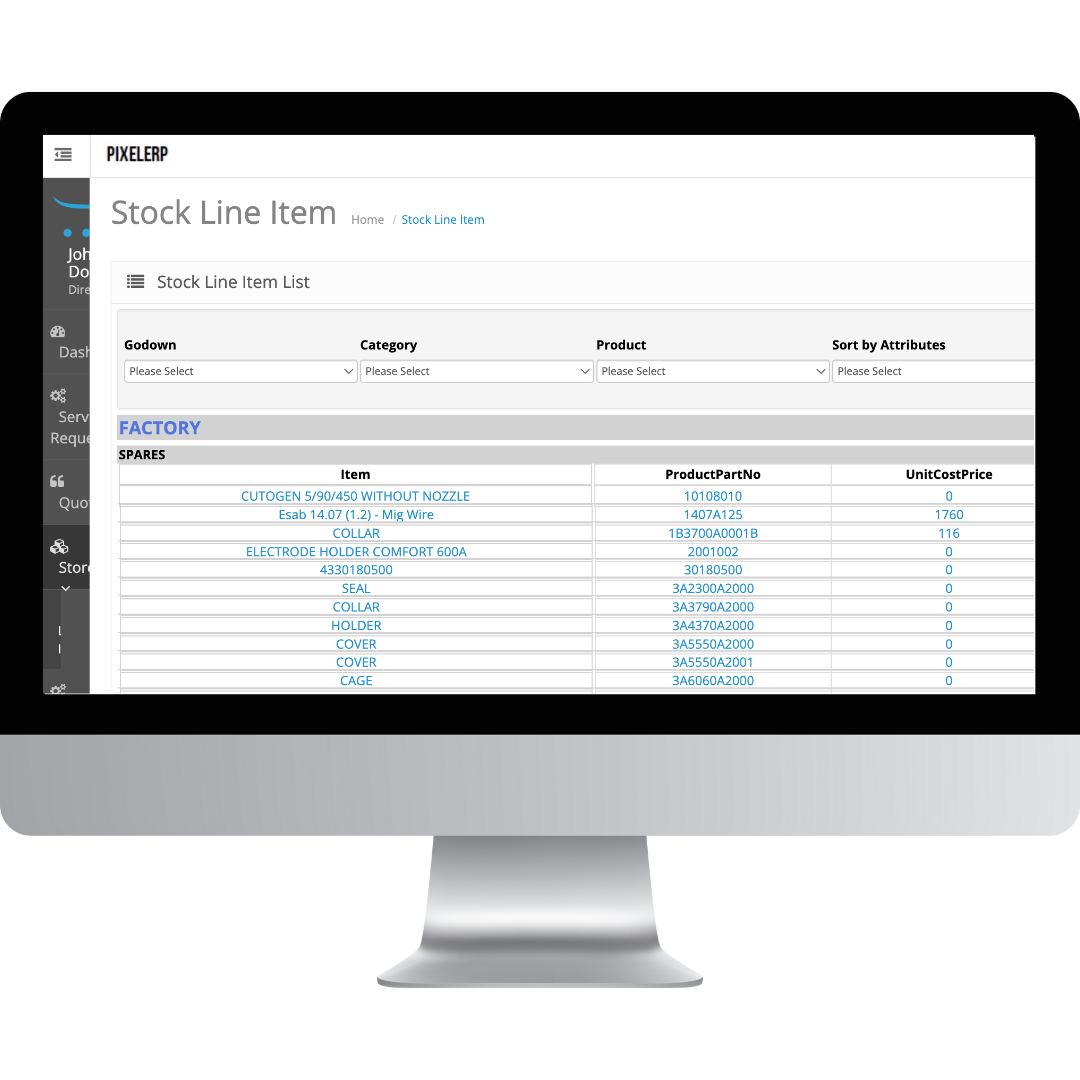

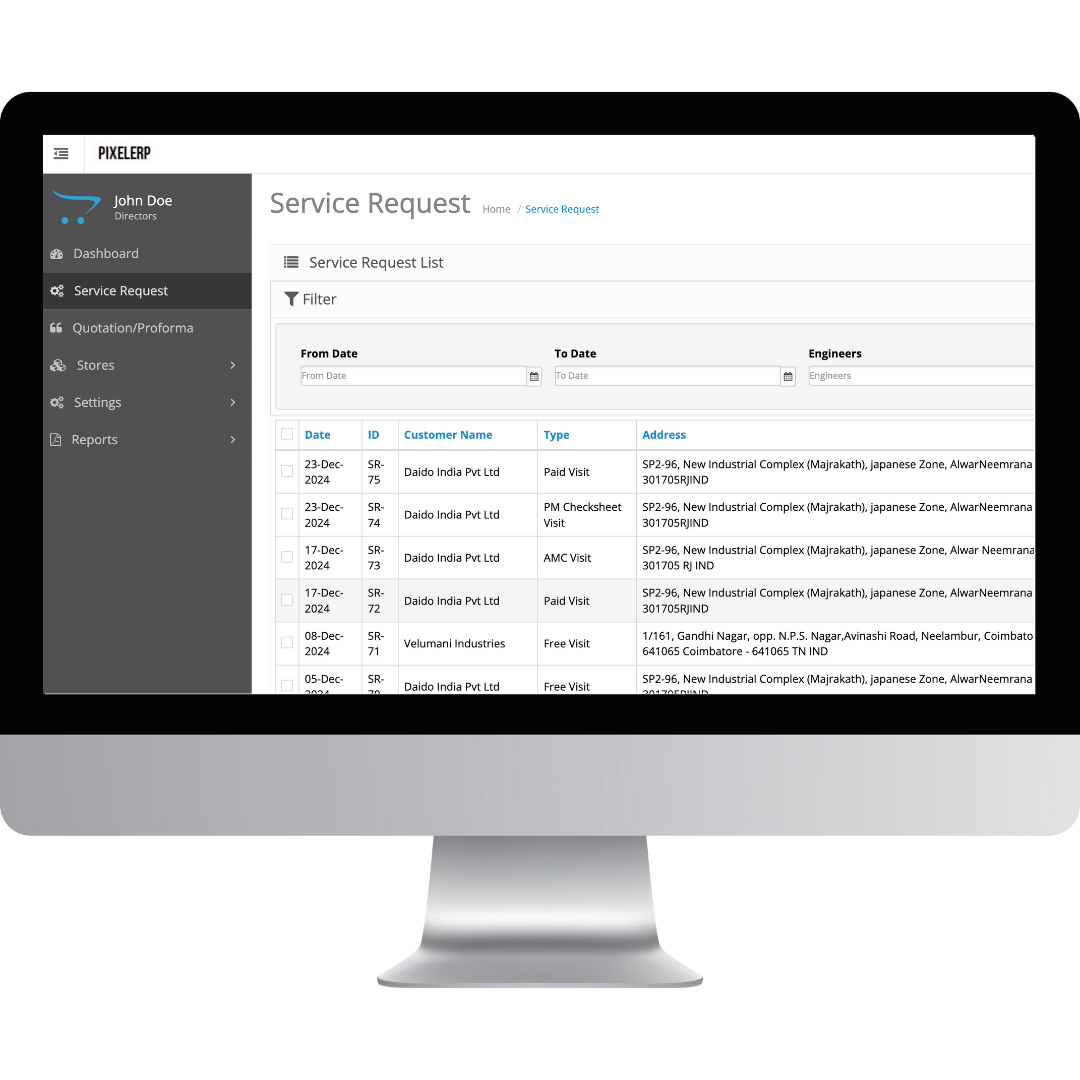
Service Request List
-
Differentiates between service types like Paid Visit, AMC Visit, and Free Visit.
-
Assigns specific engineers to each service request for accountability.
-
Tracks the approval status of each service request.
-
Displays customer addresses for field service planning.
-
Allows editing requests and generating quotations directly from the list.
PHP
Mature Language:
PHP has been around for a long time and has a large community, making it easy to find solutions to common problems.
Built for Web:
PHP was specifically designed for web development and includes built-in features for handling HTML and HTTP.
Integration:
PHP integrates well with various databases and web servers.
Laravel
Elegant Syntax:
Laravel’s syntax is expressive and elegant, making it a joy to work with for many developers.
Robust Features:
Laravel comes with a lot of out-of-the-box features like routing, authentication, sessions, caching, and more.
Ecosystem:
Laravel has a rich ecosystem with hosting platforms, local development environments, and robust libraries.
Flutter
UI Toolkit:
Flutter is a UI toolkit that allows developers to create natively compiled applications for mobile, web, and desktop from a single codebase.
Hot Reload:
Flutter’s hot reload helps you quickly and easily experiment, build UIs, add features, and fix bugs.
Widget Library:
Flutter has a rich set of widgets and extensive capabilities for creating complex custom widgets.

