How to Design a User-Friendly Mobile app Interface
Creating a user-friendly Mobile app interface is essential for ensuring a seamless user experience, boosting engagement, and driving long-term app success. mobile app developers play a critical role in crafting intuitive, visually appealing, and functional interfaces that resonate with users. This blog explores the key principles that Mobile app developers should follow when designing an effective Mobile app interface.
Understand User Needs and Goals

mobile app developers must begin by understanding the target audience's needs, preferences, and behaviors. Conducting user research, surveys, and usability tests helps identify what users expect from the app. A deep understanding of these aspects guides developers in creating an interface that meets user goals while ensuring ease of navigation and task completion.
Simplify the User Interface (UI)

A simple and clean interface is central to an excellent user experience. mobile app developers should focus on minimizing visual clutter by using whitespace effectively and limiting on-screen elements. A minimalistic design ensures users can concentrate on the app’s core functionality without being overwhelmed. Prioritizing essential features and streamlining user flows reduces cognitive load, enabling a more pleasant user journey.
Prioritize Intuitive Navigation

Easy and intuitive navigation is a cornerstone of user-friendly app design. mobile app developers should implement familiar navigation patterns, such as bottom navigation bars, side menus, and tabbed interfaces, based on the app's structure and user expectations. Clear labels, recognizable icons, and logical screen transitions guide users effortlessly through the app, improving retention and engagement.
Focus on Consistency in Design

Consistency in design elements such as fonts, colors, button styles, and iconography creates a cohesive user experience. mobile app developers should maintain consistency within the app and align with platform-specific design guidelines like Material Design for Android or Human Interface Guidelines for iOS. This ensures that users find the interface familiar and predictable, reducing learning curves.
Enhance Visual Hierarchy and Readability

Effective visual hierarchy directs users' attention to key elements and guides interactions. mobile app developers should use size, color contrast, and positioning strategically to highlight important features. Typography also plays a crucial role; using legible fonts with adequate spacing enhances readability. Developers should avoid overly decorative fonts and focus on clear, simple typefaces that ensure smooth readability across different screen sizes.
Optimize for Different Screen Sizes and Resolutions

Given the diversity of mobile devices, mobile app developers must design interfaces that adapt to various screen sizes and resolutions. Implementing responsive layouts and scalable assets ensures a consistent experience across smartphones and tablets. Developers should test the app on multiple devices to identify and fix layout inconsistencies and visual glitches.
Ensure Touch-Friendly Design

Mobile app interfaces should be designed with touch interaction in mind. mobile app developers must ensure that touch targets like buttons and links are appropriately sized and spaced to prevent accidental taps. Incorporating swipe gestures, drag-and-drop features, and long-press actions can enhance usability and make the app more interactive.
Implement Clear Feedback Mechanisms
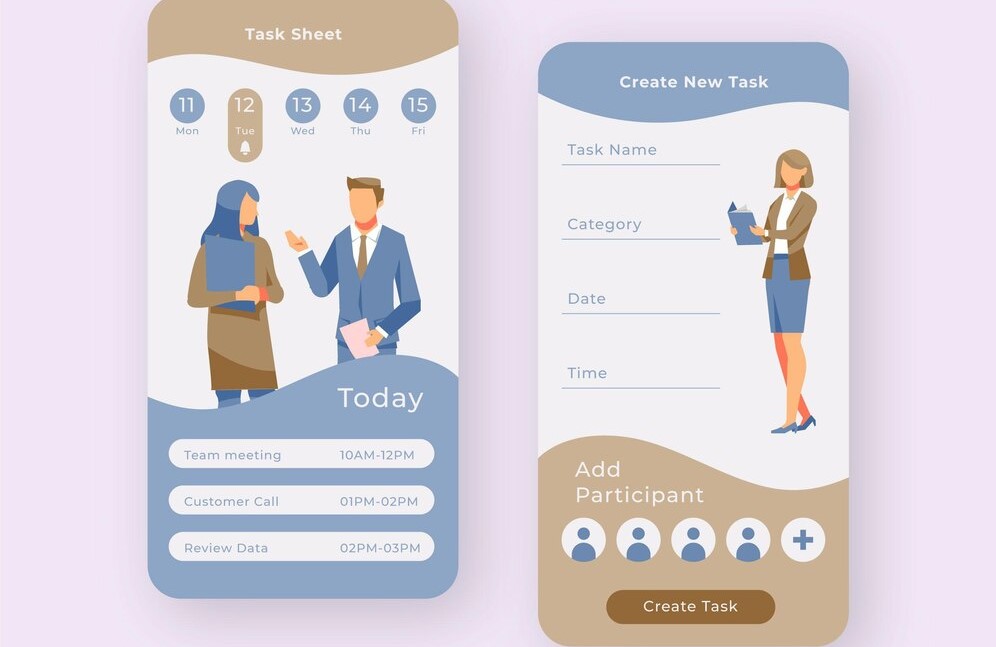
Providing clear feedback helps users understand the results of their actions. mobile app developers should incorporate visual and audio cues such as loading indicators, success messages, and error alerts. Subtle animations can also reinforce user actions, making interactions more engaging and intuitive.
Design for Accessibility

Inclusive design makes the app usable for a broader audience, including individuals with disabilities. mobile app developers should follow accessibility guidelines such as providing text alternatives for images, supporting screen readers, and using sufficient color contrast. Allowing users to adjust font sizes and enabling voice commands can further enhance accessibility.
Test, Iterate, and Improve

User-friendly design is an ongoing process. mobile app developers should conduct usability testing at different development stages to gather user feedback. Analyzing app analytics, heatmaps, and session recordings can reveal usage patterns and pain points. Continuous iteration based on this data helps refine the app's interface, ensuring it stays relevant and effective.
Conclusion

Designing a user-friendly Mobile app interface requires a thoughtful approach that balances aesthetics, usability, and functionality. mobile app developers must prioritize simplicity, intuitive navigation, consistency, and accessibility to create engaging and user-centric experiences. By focusing on user needs, continuously testing, and adapting to emerging design trends, developers can craft successful mobile applications that drive long-term success.






