Gourmet Food Works Case Study
Gourmet Food Works
Gourmet Food Works is a premium brand specializing in high-quality food and beverage offerings that cater to discerning palates. Their mission is to redefine the culinary experience by offering an extensive range of gourmet food products and beverages, sourced sustainably and crafted with precision. They sought a robust e-commerce platform to enhance customer convenience, streamline operations, and grow their reach in the competitive food and drink industry.
-
Clients
Gourmet Food Works
-
Technologies Used
PHP, Flutter, Laravel
-
Categories
Gourmet Food Works | Ecommerce App
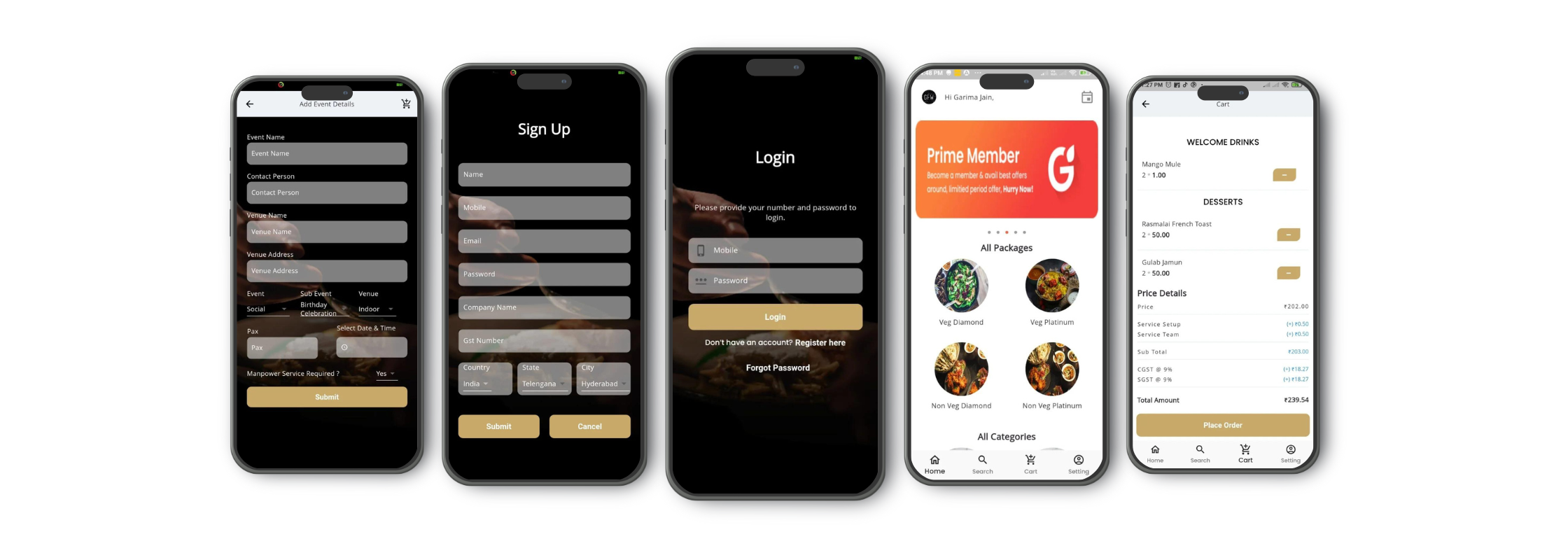
Our Managed IT Services let you Concentrate on What Matters
Before embarking on their digital transformation journey, Gourmet Food Works faced several challenges:
-
Limited Reach
-
Inventory Management
-
Customer Engagement
-
Scalability
To address these challenges, a comprehensive digital platform was designed and implemented for Gourmet Food Works.
-
E-Commerce Platform Development
-
Inventory Management System
-
Personalization & Recommendations
-
Customer Engagement Features
-
Scalability & Data Management
-
Enhanced Visual Branding
Since the launch of the digital platform, Gourmet Food Works has experienced significant growth and improvements in their operations
-
User Growth
-
Improved Operations
-
Customer Engagement
-
Revenue Growth
-
Brand Recognition

Walkthrough
Sign-Up
-
User enters their details and clicks "Sign Up".
-
A verification email or OTP is sent for account confirmation.
-
Once verified, users are redirected to the login page.

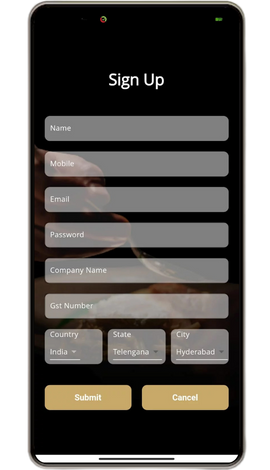

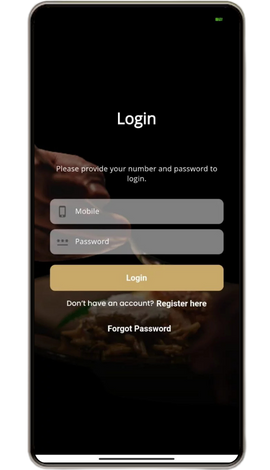
Login
-
User enters credentials and clicks "Log In".
-
Redirected to the home page upon successful authentication.
Home
-
User can scroll through highlighted products and categories.
-
Clicking on a product takes the user to the Product Details page.

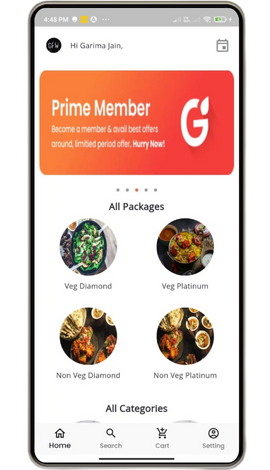

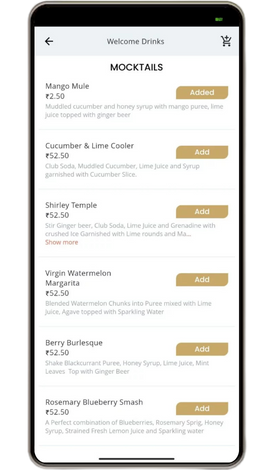
Products
-
User selects a category or applies filters to narrow the search.
-
Clicking a product opens the Product Details Page.
Product Details
-
User can review product details, view similar items, and add the product to their cart.
-
Clicking "Add to Cart" updates the cart count in the navigation bar.

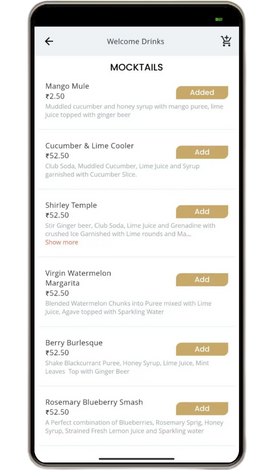

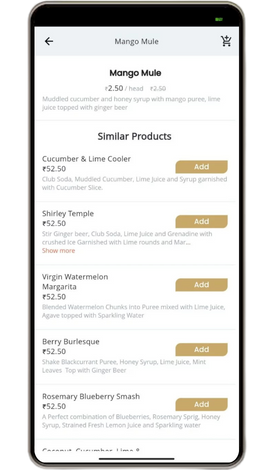
Similar Products
-
Users can browse alternatives without leaving the Product Details page.
-
Clicking a product redirects to its respective details page.
Cart
-
User can review product details, view similar items, and add the product to their cart.
-
Clicking "Add to Cart" updates the cart count in the navigation bar.

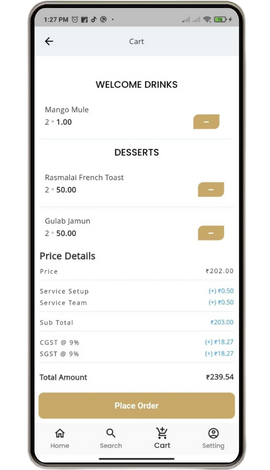

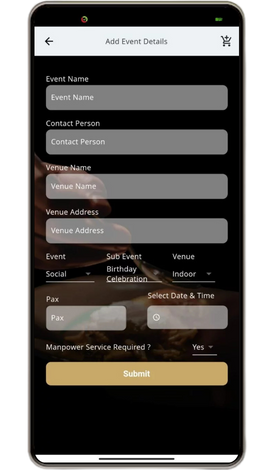
Add Event Details
-
Users view upcoming events and click on the one they are interested in.
-
Clicking "Register Now" redirects to an RSVP form pre-filled with their account details.

