How to Integrate Real-Time Chat Features into Your Mobile App
The demand for seamless and engaging communication has made real-time chat features an essential part of modern mobile applications. Whether you’re building a social media platform, e-commerce app, or customer support tool, real-time chat can significantly enhance user experience and engagement. For mobile app developers, integrating these features might seem complex, but with the right approach, it can be both efficient and rewarding.
Understanding the Basics of Real-Time Chat
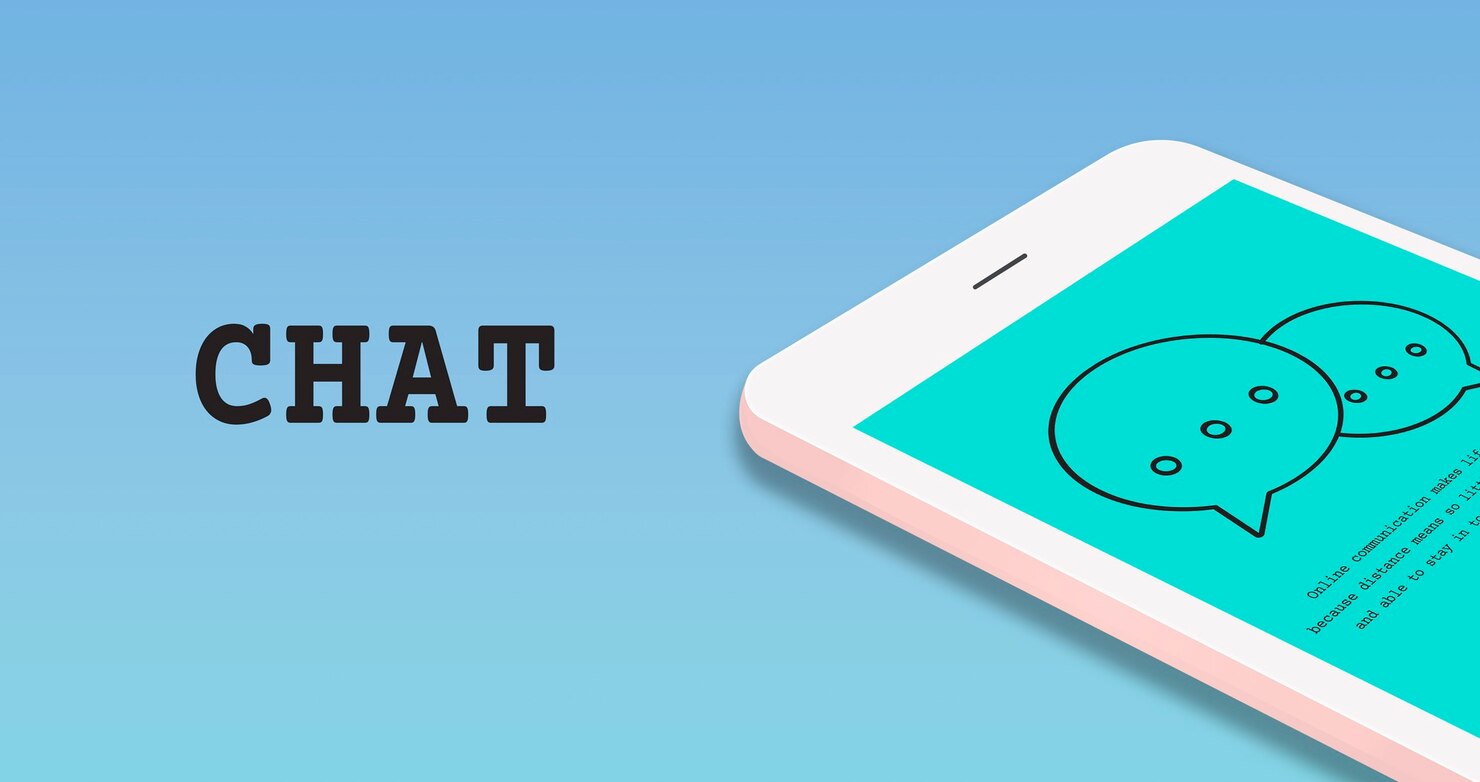
Before diving into implementation, mobile app developers need to understand the core components of real-time chat. These include user authentication, message storage, real-time updates, and push notifications. Each of these elements plays a critical role in creating a smooth and responsive chat experience.
User authentication ensures that only authorized users can participate in conversations, maintaining the security of your app. Message storage involves saving chat histories so users can revisit their conversations. Real-time updates are the heart of live chat functionality, enabling instant communication between users. Push notifications enhance engagement by notifying users of new messages even when they’re not actively using the app.
Choosing the Right Technology Stack

Selecting the appropriate technology stack is a crucial step for mobile app developers. Depending on your app’s requirements, you can choose between custom-built solutions and third-party APIs.
For those who prefer complete control, building a custom chat system using WebSockets is an excellent option. WebSockets enable bi-directional communication between the client and server, ensuring low-latency message delivery. Frameworks like Socket.IO for JavaScript or libraries such as SignalR for .NET can simplify the implementation process.
Alternatively, third-party APIs like Firebase Realtime Database, Twilio, or Sendbird offer ready-made solutions for integrating chat functionality. These services handle the heavy lifting of real-time communication, allowing developers to focus on other aspects of the app. While third-party APIs can save development time, they may come with limitations in terms of customization and long-term costs.
Setting Up the Backend

A reliable backend is the backbone of any real-time chat feature. Mobile app developers need to ensure the backend can handle concurrent connections, store messages securely, and scale as the user base grows.
If you’re using a custom solution, setting up a server with WebSocket support is essential. The server should be capable of managing multiple simultaneous connections without compromising performance. For message storage, a database like MongoDB or PostgreSQL can be used to store and retrieve chat histories efficiently.
For those leveraging third-party services, much of the backend setup is already taken care of. These platforms provide APIs and SDKs that streamline the process, allowing developers to focus on frontend integration and user experience.
Implementing the Frontend

The frontend of a real-time chat feature is where users interact with the system. Mobile app developers need to create an intuitive and responsive user interface that supports features like message input, delivery status, and real-time updates.
When building the frontend, frameworks like React Native, Flutter, or SwiftUI can help create dynamic and visually appealing chat interfaces. These frameworks allow developers to design components such as chat bubbles, timestamps, and typing indicators with ease. Ensuring the chat interface is optimized for both iOS and Android platforms is crucial for a seamless user experience.
Real-time updates on the frontend can be achieved using WebSocket connections or the SDKs provided by third-party services. Implementing features like read receipts, typing indicators, and file sharing further enhances the functionality and appeal of the chat system.
Testing and Debugging

Thorough testing is essential to ensure the reliability of your real-time chat feature. Mobile app developers should test for performance under different conditions, including high user traffic and varying network speeds. Debugging tools and simulators can help identify and resolve issues related to message delivery, latency, and user interface glitches.
Security testing is equally important to protect user data and prevent unauthorized access. Implementing end-to-end encryption ensures that messages remain private and secure, even if intercepted.
Scaling and Maintenance

Once the real-time chat feature is live, ongoing maintenance and scaling are crucial to accommodate growing user demands. Mobile app developers should monitor server performance, user activity, and potential bottlenecks to ensure a seamless experience. Implementing load balancers and scaling server resources dynamically can help manage traffic spikes and prevent downtime.
Regular updates to the chat system, including new features and security patches, keep the user experience fresh and secure. Engaging with user feedback can also provide valuable insights for continuous improvement.
Conclusion
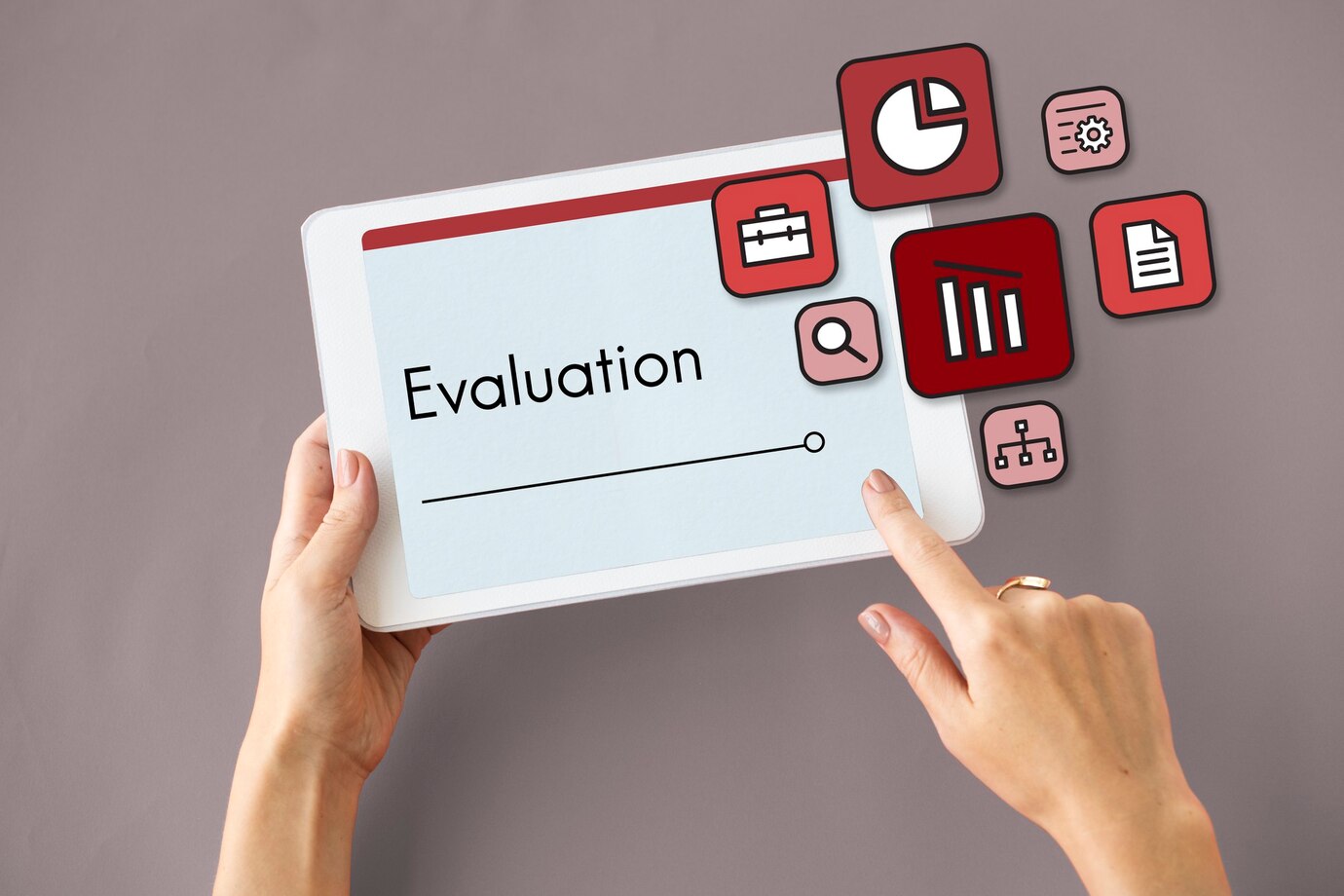
Integrating real-time chat features into your Mobile App may seem challenging, but with the right tools and approach, it becomes a manageable and rewarding task. For mobile app developers, understanding the key components, choosing the appropriate technology stack, and focusing on both backend and frontend implementation are critical steps in the process.
By prioritizing testing, security, and scalability, developers can create a robust and engaging chat system that enhances user experience and fosters long-term engagement. With real-time chat becoming a cornerstone of modern mobile applications, mastering its integration can set your app apart in an increasingly competitive market.






