How to Create a Mobile app Prototype
In today’s fast-paced digital world, creating a Mobile app prototype is a crucial step in the app development process. As mobile app development, understanding the significance of prototyping and the best practices to follow can ensure that your app concept is visually and functionally validated before any major investment in time and resources. A mobile app prototype serves as a tangible representation of the app’s look and feel, making it easier for both developers and stakeholders to visualize and test the app's features. Whether you are a novice or an experienced developer, this guide will take you through the essential steps to create an effective Mobile app prototype
Understanding the Role of a Prototype

A prototype is an early version of an app that allows developers and stakeholders to see how the app will function in real life. Unlike wireframes, which primarily focus on structure and layout, prototypes are interactive, offering a more realistic experience of using the app. Mobile app developers can use prototypes to simulate user interactions, test user flows, and receive early feedback. The value of a prototype lies in its ability to highlight potential problems early in the development process, saving both time and money by ensuring that the final product aligns with user needs and expectations.
Research and Planning Before Prototyping

Before diving into the creation of the mobile app prototype, thorough research and planning are essential. Mobile app developers should start by defining the app’s goals and identifying the target audience. This will help guide the design and functionality decisions throughout the prototyping process. Consider the user experience (UX) and user interface (UI) needs based on the audience’s preferences. Understanding the core features and how they will be integrated into the app will also influence the flow and layout of the prototype. This phase of research sets the foundation for a more effective and focused prototype, preventing unnecessary iterations later on
Choosing the Right Tools for Prototyping
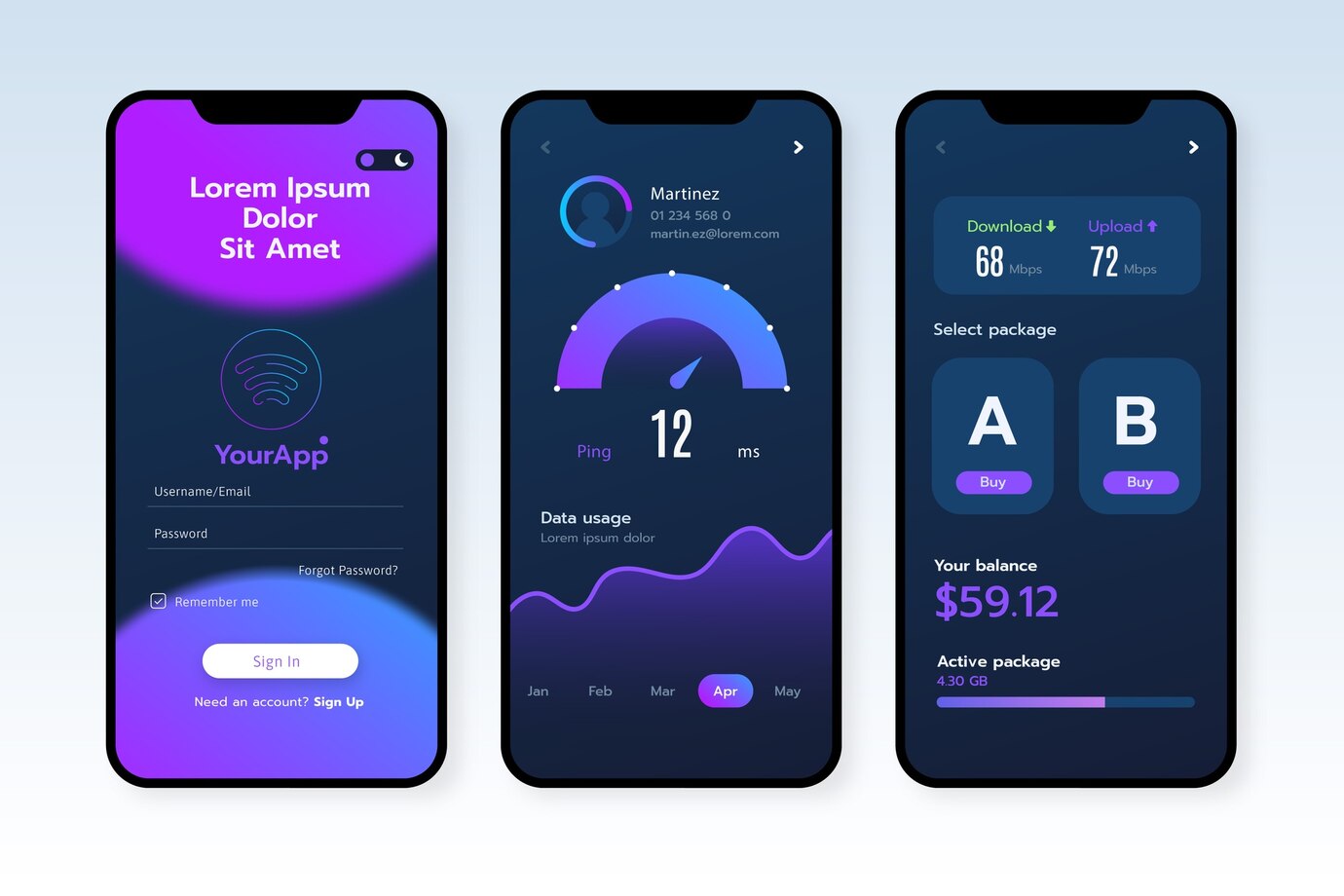
The next step for mobile app development is selecting the right prototyping tools. There are numerous tools available, ranging from simple wireframing software to more advanced platforms that allow for high-fidelity interactive prototypes. Popular tools include Adobe XD, Figma, Sketch, and InVision. Each tool offers unique features, such as drag-and-drop interfaces, collaboration options, and integrations with other design software. It is essential to choose a tool that aligns with your development process and the level of fidelity required for the prototype. For instance, if you’re working on a high-fidelity prototype that mimics the final user experience, tools like Adobe XD or Figma are ideal. For quick iterations and low-fidelity models, InVision might be more appropriate. Understanding the tool’s capabilities will help streamline the prototyping phase and enhance collaboration within the development team
Designing the Layout and Structure

Once the research is completed and the right tools are chosen, it’s time to start designing the layout and structure of the mobile app prototype. Mobile app developers should first create wireframes that outline the app's basic structure, including the placement of buttons, menus, and navigation elements. This step is critical to define the flow of the app and ensure that all components are positioned logically. After the wireframes are ready, developers can move on to adding more details, such as colors, fonts, and images, to give the prototype a more realistic feel. These visual elements help to demonstrate the user interface (UI) and make the app’s design come to life. Keep in mind that the prototype does not need to be perfect at this stage; it should serve as a functional representation of the app’s layout and flow
Building the Interactive Prototype

With the visual layout in place, mobile app development can now focus on adding interactivity to the prototype. This is where the true value of a prototype shines, as it allows stakeholders to experience the app’s features and user interactions as if they were using the finished product. Adding interactions involves linking different screens together, creating clickable buttons, and demonstrating how users will navigate through the app. It’s essential to ensure that the prototype reflects the intended user experience, including smooth transitions, functional buttons, and intuitive gestures. The goal is to make the prototype as interactive as possible to mimic the final product’s flow. By simulating real user interactions, you can identify potential usability issues and refine the app’s design before proceeding to development
Testing and Gathering Feedback

Testing is an essential step in the prototyping process. Once the mobile app prototype is complete, it’s time to test it with real users to gather feedback. As mobile app development, it’s crucial to observe how users interact with the prototype and identify any challenges or confusion they might face during their experience. This feedback will provide valuable insights into the usability of the app and its overall functionality. Developers should conduct usability tests by asking real users to perform specific tasks using the prototype, then documenting their observations and feedback. By iterating on the prototype based on this feedback, developers can refine the app’s design and make necessary adjustments before development begins.
Refining the Prototype
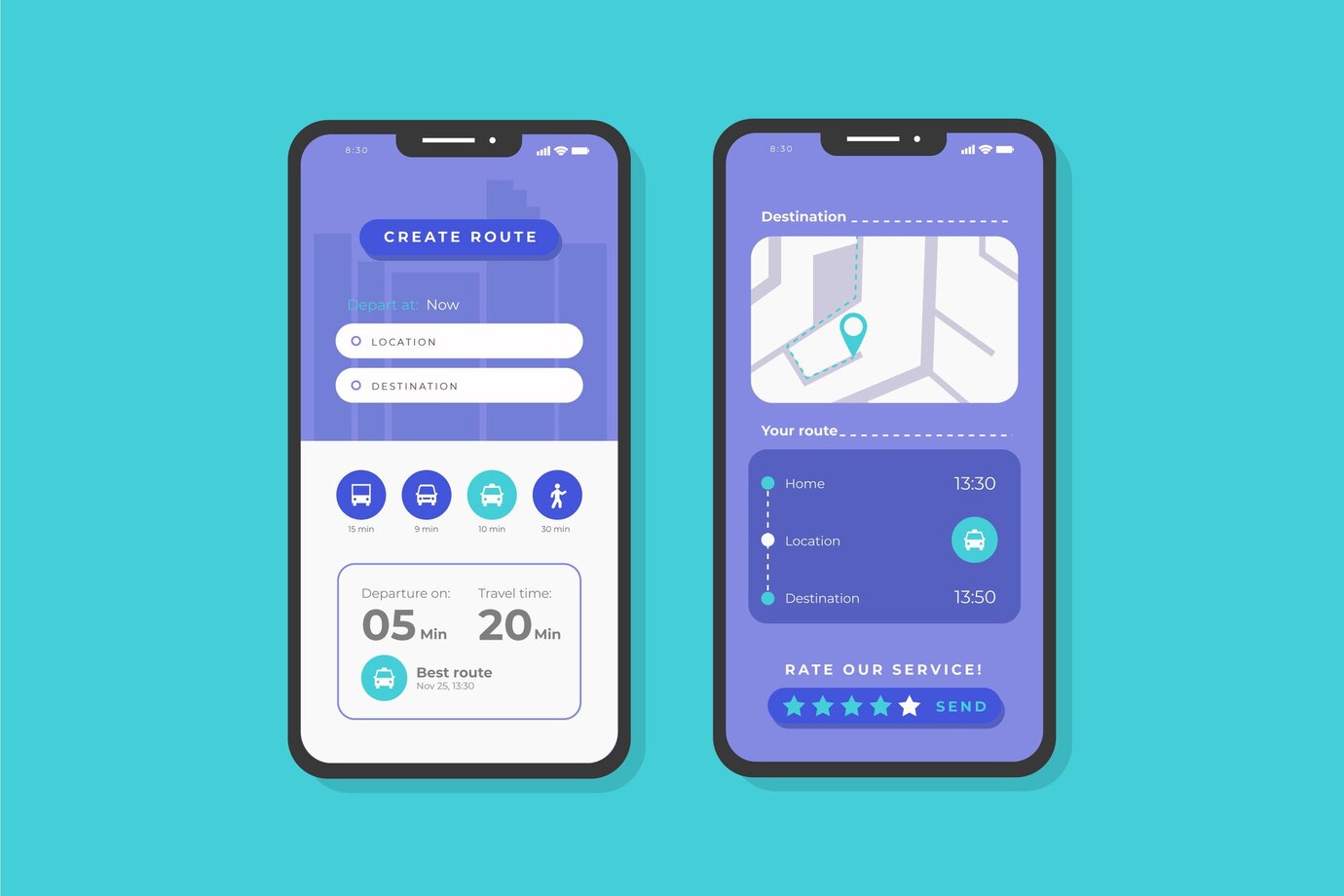
After gathering feedback from testing, the next step is to refine the prototype. Based on the feedback received, mobile app development should make necessary adjustments to the layout, design, or interactions. This phase often involves multiple iterations, so it’s important to stay flexible and open to changes. Refine the prototype’s flow to ensure it’s intuitive and user-friendly. If usability issues were identified, developers should work to simplify the app’s interface and navigation. The goal is to make sure the prototype is as close to the final product as possible, allowing for a seamless transition into the development phase
Conclusion
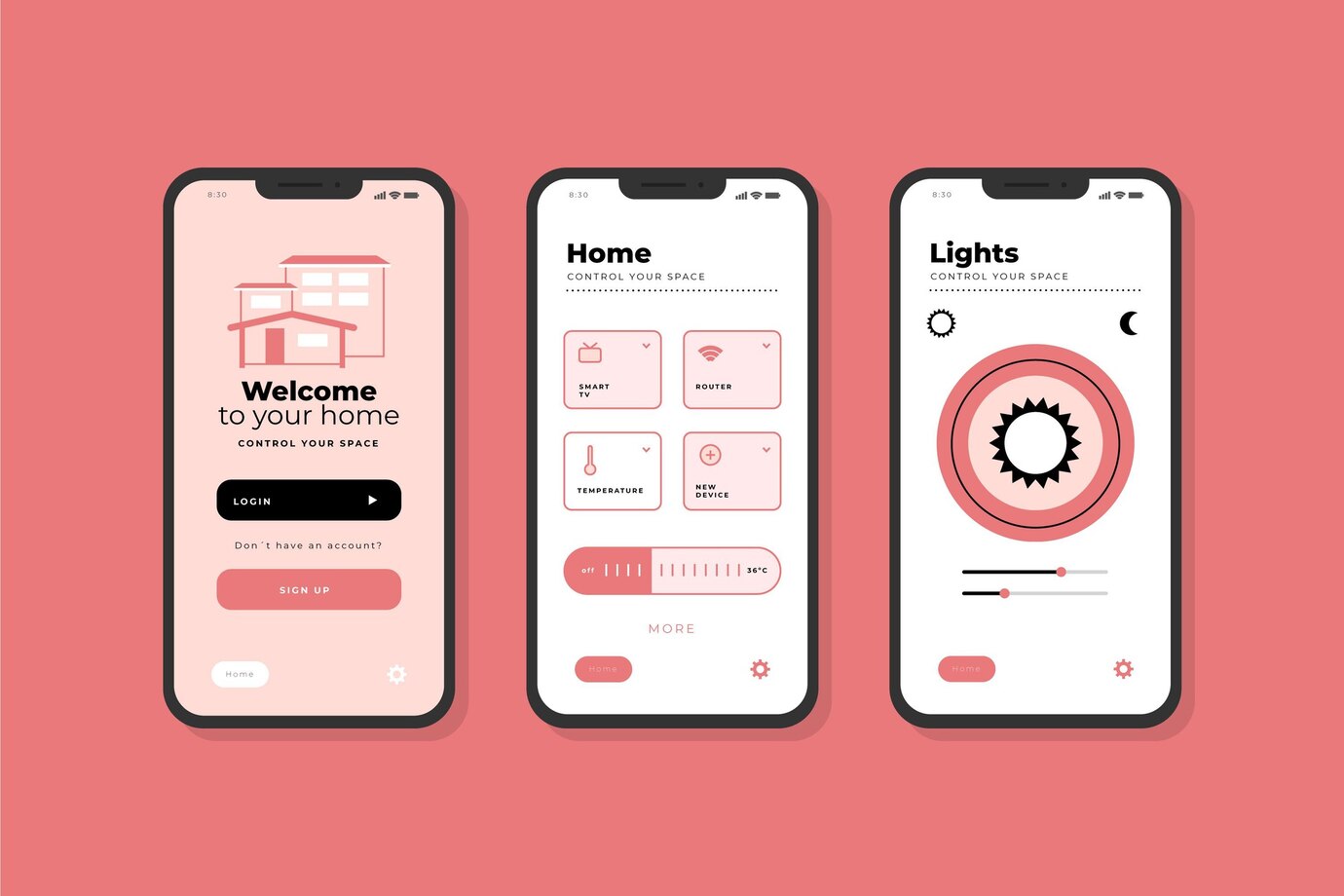
Creating a mobile app prototype is a crucial part of the app development process. For mobile app development, it serves as an effective tool to visualize and test app concepts before committing significant resources to development. By following a structured approach that includes research, selecting the right tools, designing the layout, building interactivity, testing, and refining the prototype, developers can ensure that the final product will meet both user expectations and business goals. Prototyping not only helps identify and resolve issues early but also improves communication between developers, stakeholders, and users. By embracing the prototyping process, mobile app development can build apps that are both functional and user-friendly, increasing the likelihood of success in the competitive Mobile app market






